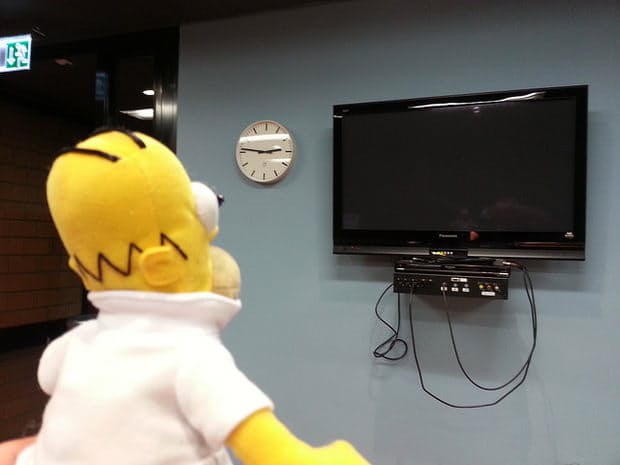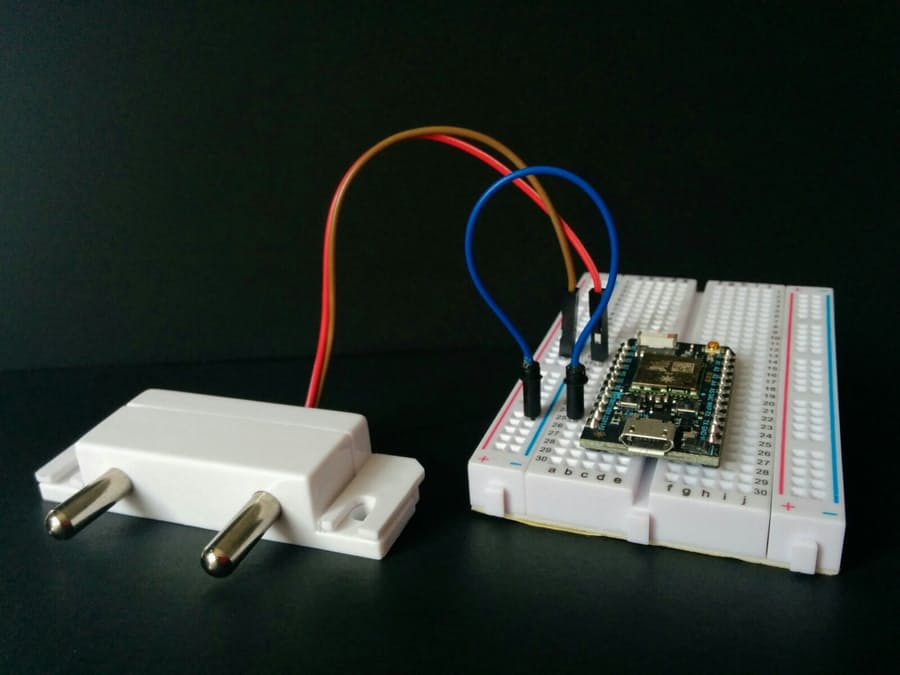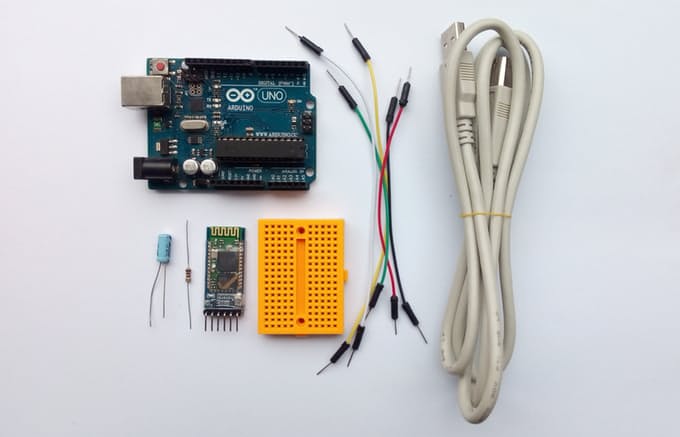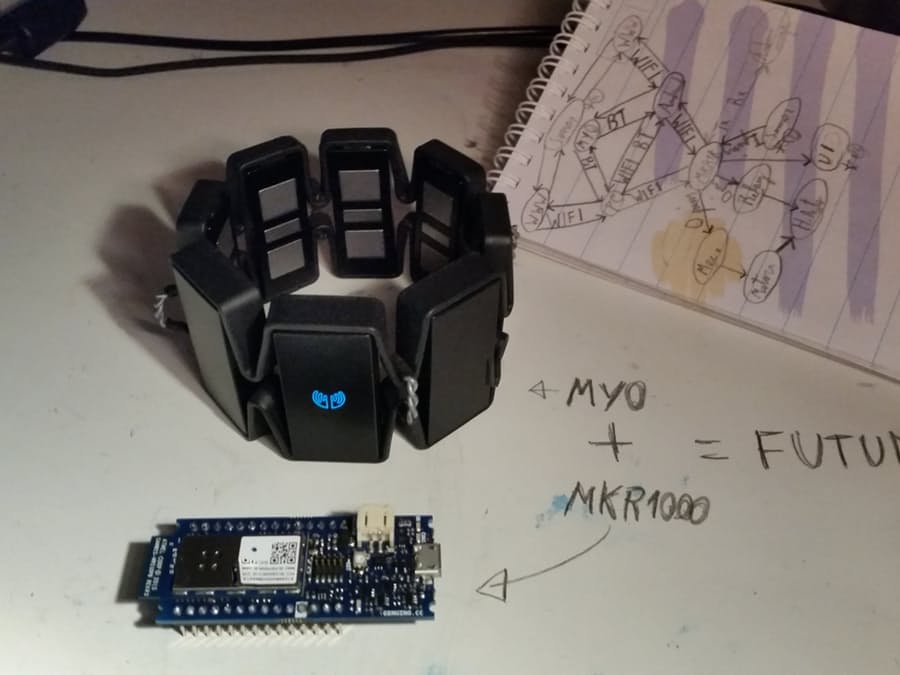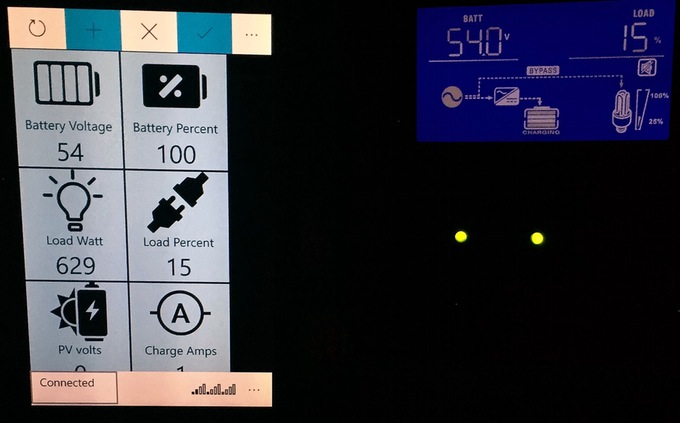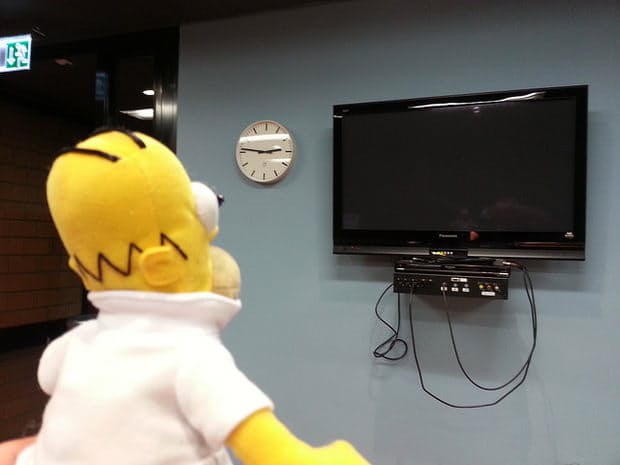
Are you a huge fan of The Simpsons or any other TV show? Thomas Amberg has created a humorous “Homer” puppet which automatically turns on the TV anytime The Simpsons is scheduled to be on.

The project works using an Ethernet connected Arduino which automatically checks an online TV program and then uses IR LEDs to turn the TV on. You could very easily adapt this project to turn it into a less Simpsons centric smart TV remote. To find out how you can build your own smart Homer checkout the following link.

Looking for an Ethernet connected Arduino compatible board? Then check out the Freetronics EtherDue:

It’s the Arduino Due-compatible board with Freetronics additions including Ethernet network connectivity, MAC address chip, microSD storage, optional PoE, upgraded power supply and more. For more information on this powerful board, check out the EtherDue product page.
Want to keep in the loop about the latest in home automation? Subscribing to SuperHouse Automation on YouTube is the best place to start!
Inspired to start work on this project? Are you working on a project you would like us to feature in this blog? The team at SuperHouse Automation would love to know! Tell us about it in the comments section below or on Facebook and Twitter.
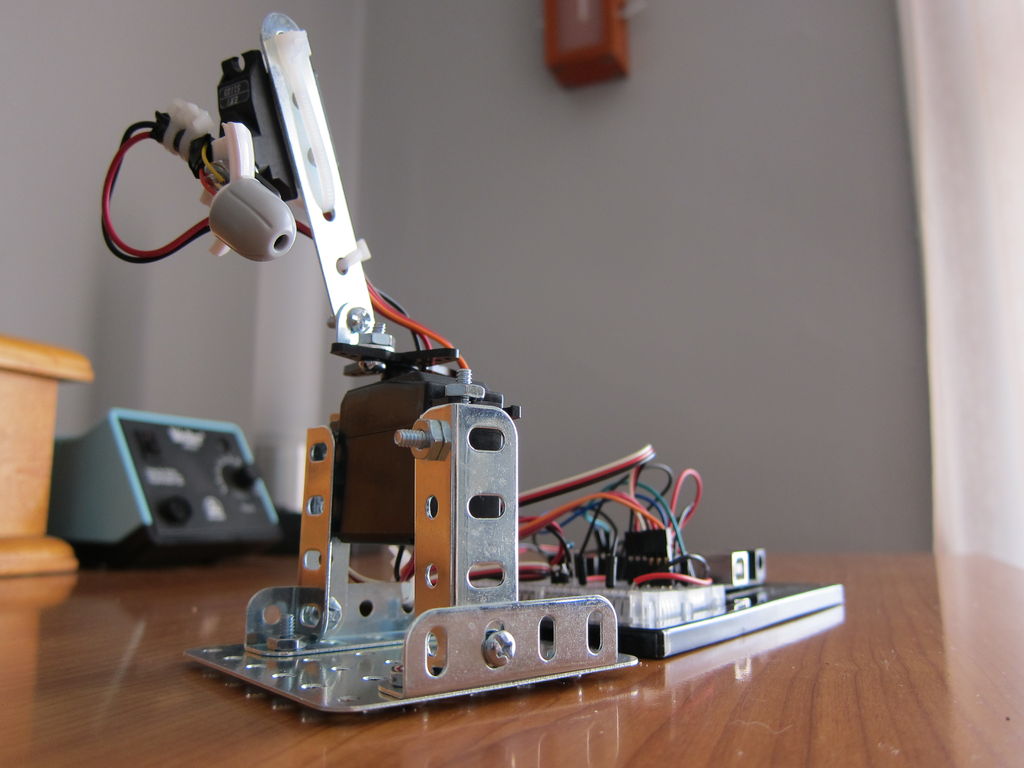




 Want to keep in the loop about the latest in home automation? Subscribing to SuperHouse Automation on
Want to keep in the loop about the latest in home automation? Subscribing to SuperHouse Automation on