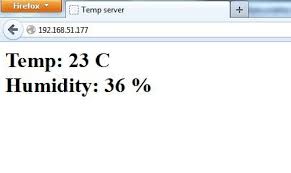Why mow the lawn yourself, when you can have a robot do it for you?
Husqvarna have very kindly supplied me with an Automower 320, which is a mid-range robot lawnmower that’s suitable to mid to large size suburban gardens.
Normally I like to focus on low-cost, DIY home automation projects, but this is just too good to pass up! In this episode I explain how the Automower works, how it’s different to a traditional manual mower, and (most importantly!) how my pets react to it.
In future episodes I’m going to try some creative things with the Automower. I can’t go totally crazy because the mower is supplied by Husqvarna as part of a pilot program and I’m not allowed to open it or modify it (yet!) but there are still some fun things we can do without voiding the warranty or having it repossessed.
The Automower range is listed on the Australian Husqvarna site: www.husqvarna.com/au/products/robotic-lawn-mowers
Disclosure: Husqvarna provided me with this mower as part of the Test Pilot program. www.automowertestpilots.com.au