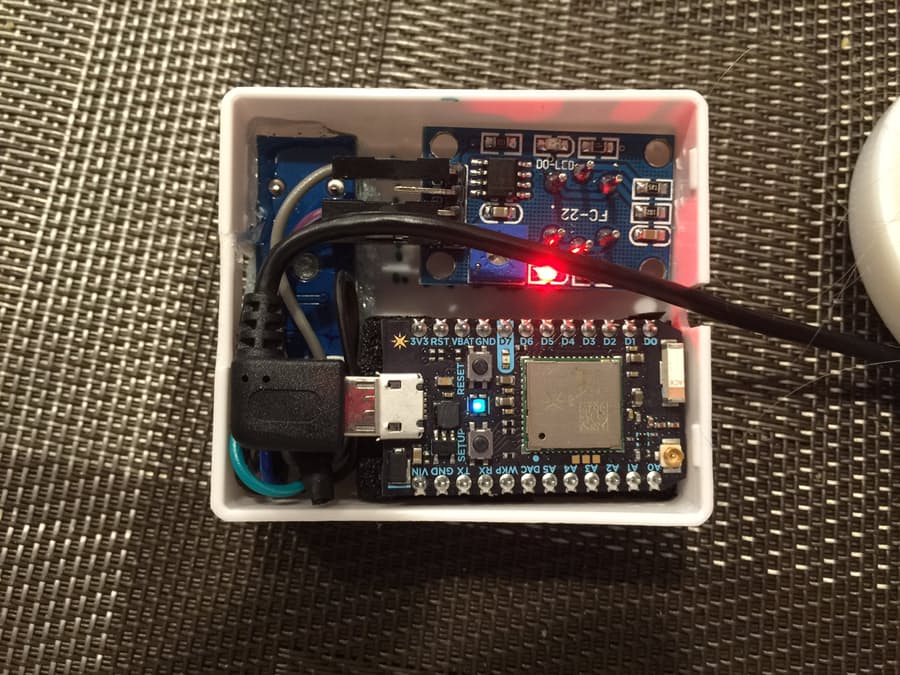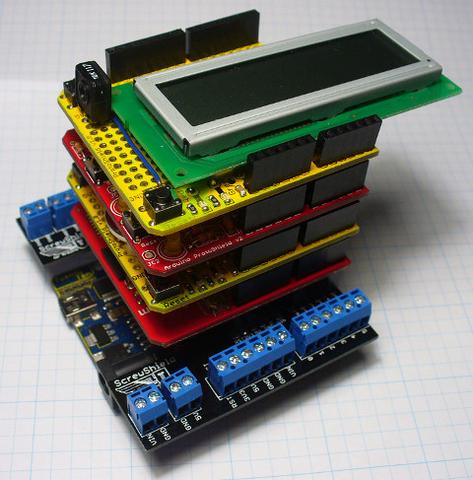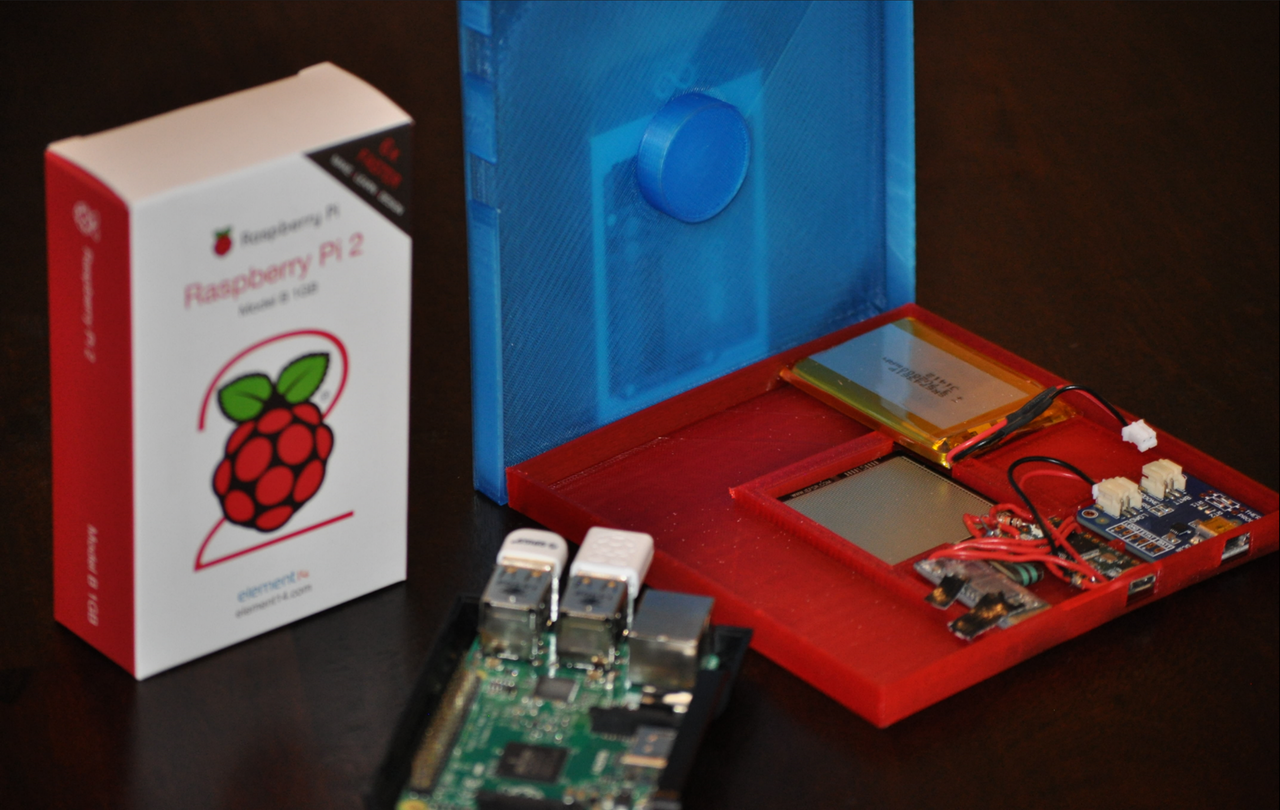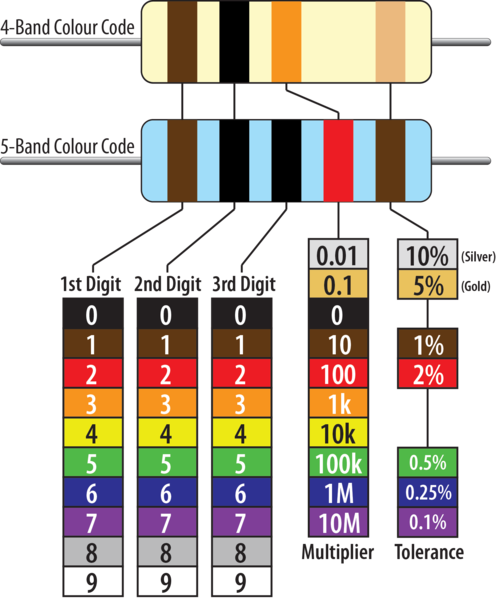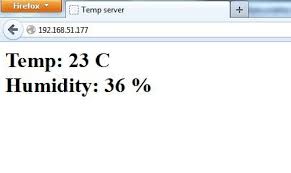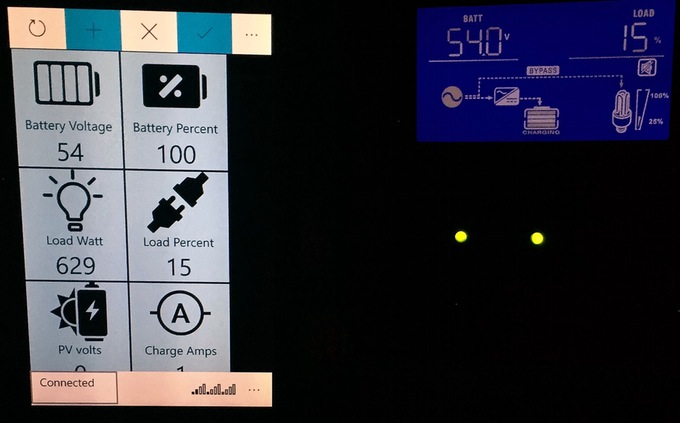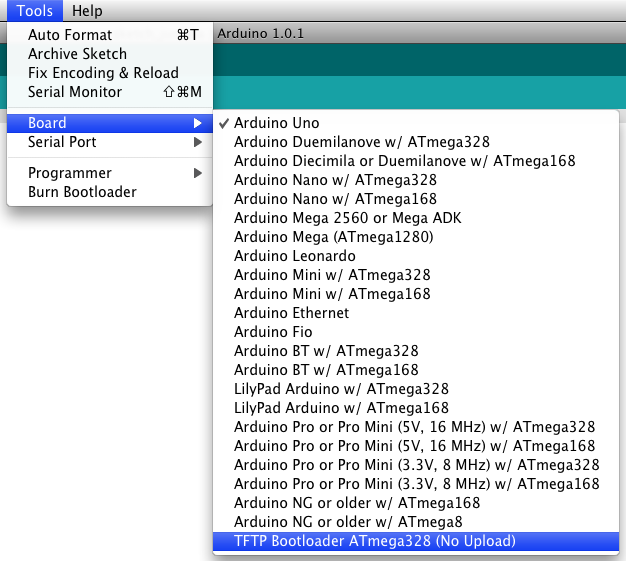At SuperHouse we take great joy in seeing the amazing projects that our followers put together. We are starting a new “project showcase” blog segment, not only so we can see all the cool projects that our followers create but also so that we can share these awesome projects with the rest of the world, and use them to inspire others to make their own projects!
Our first showcase project is from Keiran who has started building his own home automation system. Keiran currently uses his system to control the fountains and lights in his pool and some of the lights in his house. He also has been working on using MQTT to interact between Arduino and Home Assistant running on a Raspberry Pi. Keiran has lots of ideas to keep adding to his system including motion activated lights and a power monitoring system. If you want to find out more about Keiran’s project you can read about his progress on the Freetronics forum.

Thanks to Keiran for sharing his awesome project with us. If you would like us to feature your project in our blog please get in contact with us on either Facebook or Twitter.

Want to keep in the loop about the latest in home automation? Subscribing to SuperHouse Automation on YouTube is the best place to start!
Inspired to start work on this project? Are you working on a project you would like us to feature in this blog? The team at SuperHouse Automation would love to know! Tell us about it in the comments section below or on Facebook and Twitter.