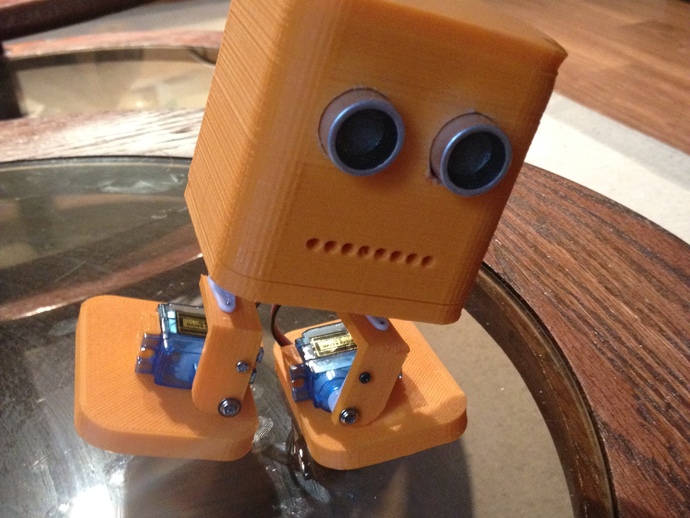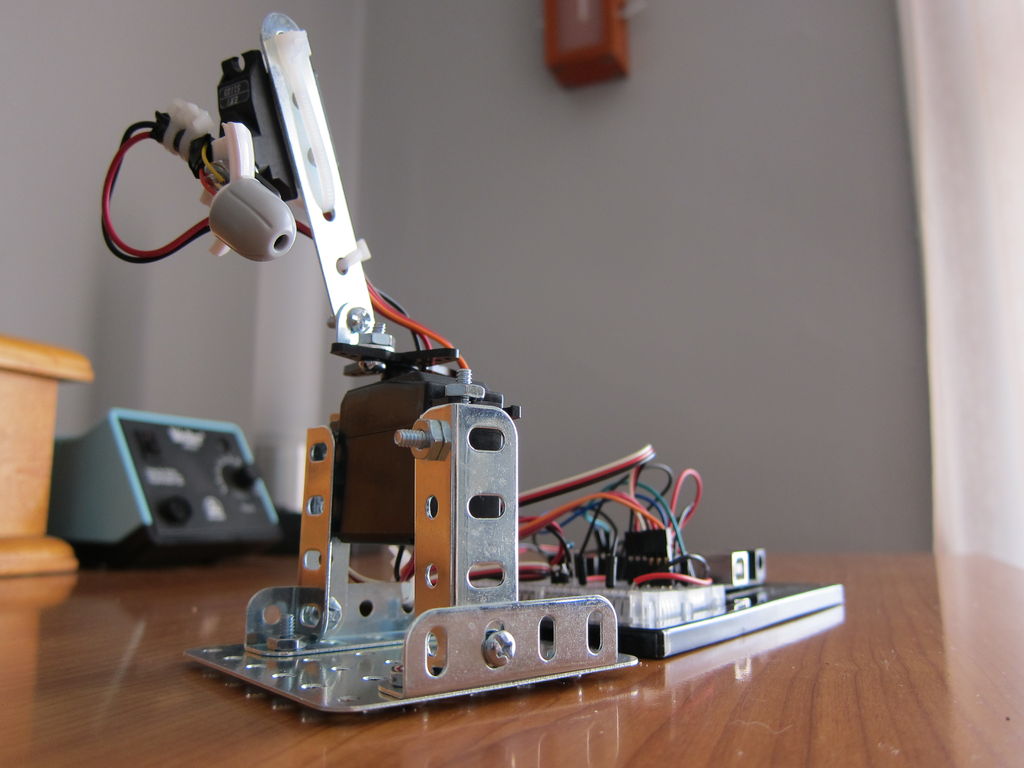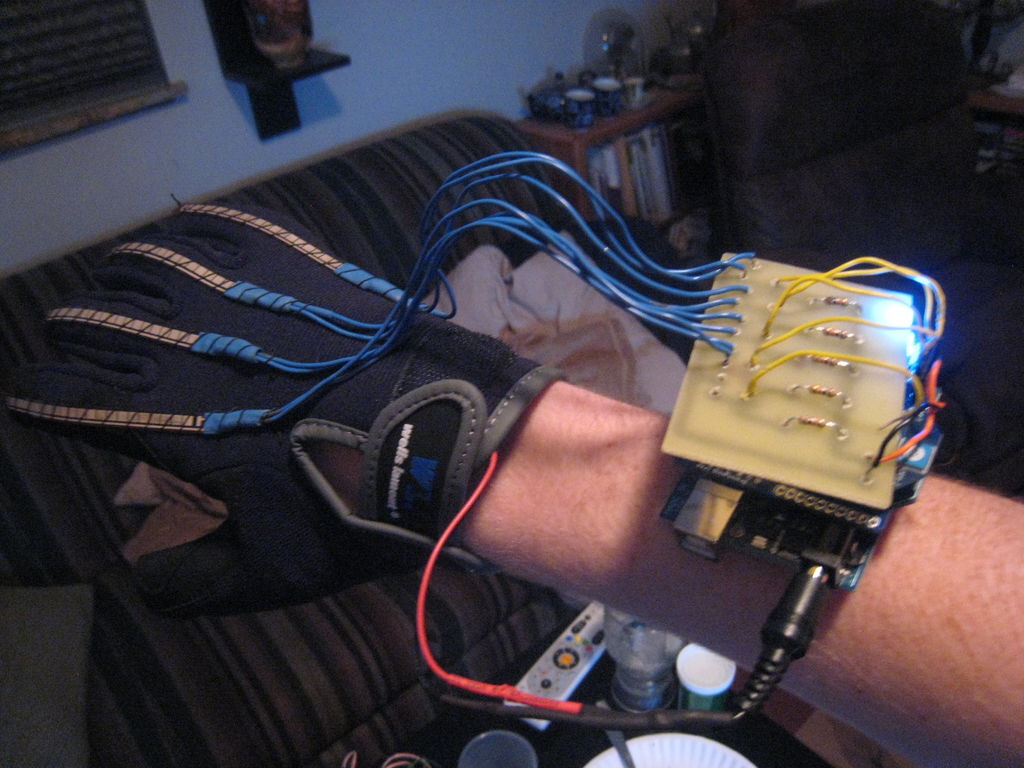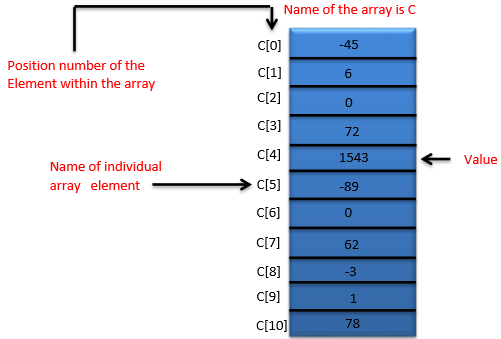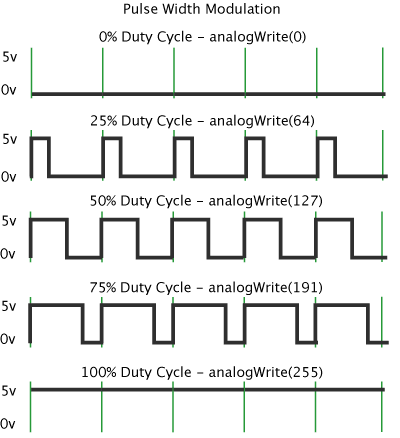
Using the digitalWrite() function in Arduino it is very simple to turn an output pin on or off. However, what if we want to alter the speed of a motor or dim an LED? This is where Pulse Width Modulation (PWM) can be really useful. By rapidly switching a signal high and low, and varying the proportion of time that the signal is high we can digitally emulate analog results! To find out more about this very useful function checkout the full tutorial or the helpful diagram and video example below.

Want to keep in the loop about the latest in home automation? Subscribing to SuperHouse Automation on YouTube is the best place to start!
Inspired to start work on this project? Are you working on a project you would like us to feature in this blog? The team at SuperHouse Automation would love to know! Tell us about it in the comments section below or on Facebook and Twitter.