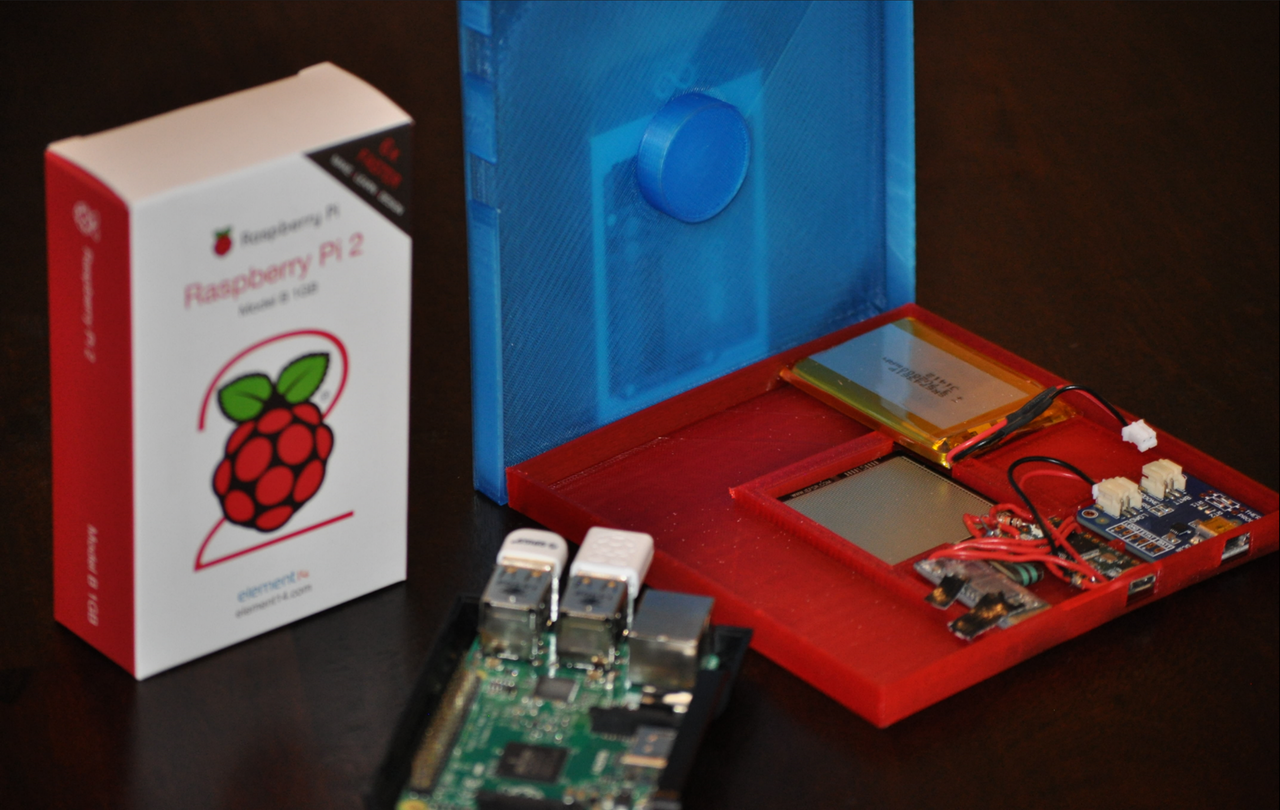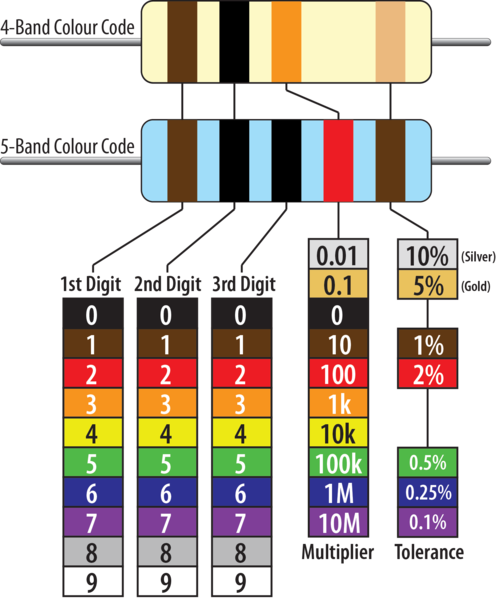The “Flic” Bluetooth button inspired me to create something similar for my home automation system. But instead of using BLE, I just connected a $6 remote control and matching receiver module to an Arduino-compatible board, so that whenever I press the button it publishes to MQTT.
That’s incredibly handy, because it means you can just stick a button anywhere you like and have it trigger arbitrary events in your home automation system. Make it turn off every light in the house, or order you a pizza, or whatever you like.
In this project, I combined it with the ambient tile display that I showed back in Episode #14 so that I would never forget to take out the rubbish bins.
Each week, the home automation system turns on one of the LEDs so that it reminds me to take out one of the bins. A red LED says it’s time to take out the bin with the red lid, and a blue LED means the bin with the blue lid.
Then, when I take out the bin, I just push the button attached to the bin and it tells the home automation system that I’ve done my job. The notification is cleared until next week, when it comes on again.
- Example source code that publishes to MQTT when a button is pressed: github.com/SuperHouse/UniversalButtonEM
- The Flic BLE button: www.flic.io
- The EtherMega board used in the example: www.freetronics.com.au/ethermega
- SuperHouseTV #14: Ambient tile using Arduino, ESP8266, and NeoPixel compatible LEDs