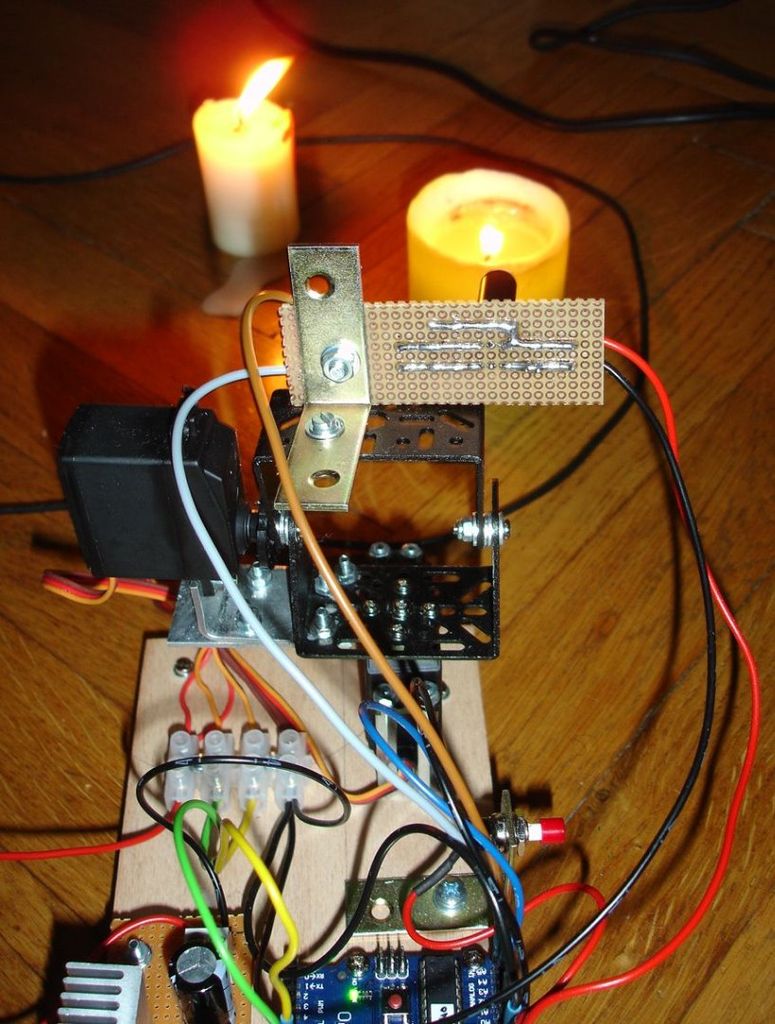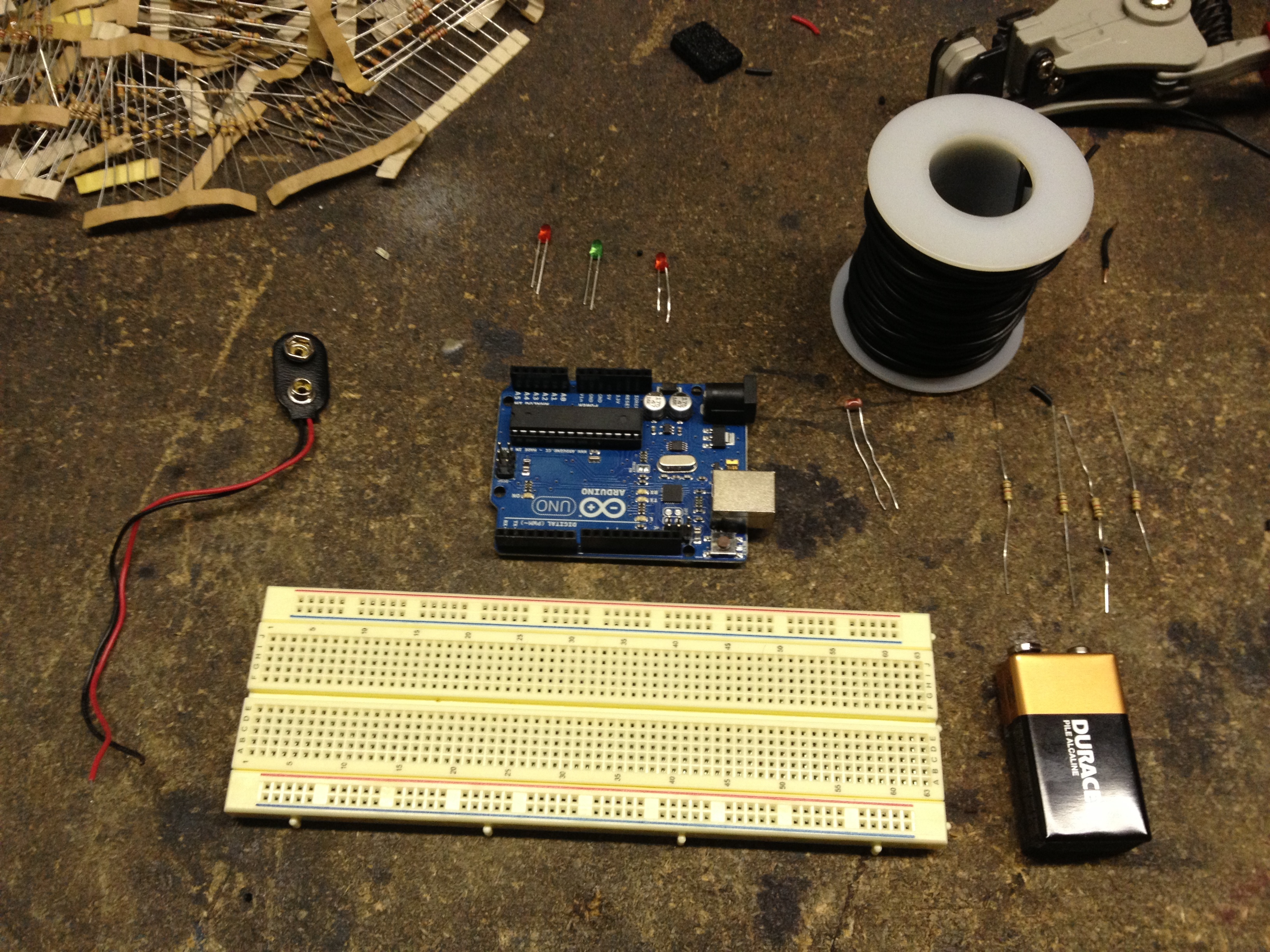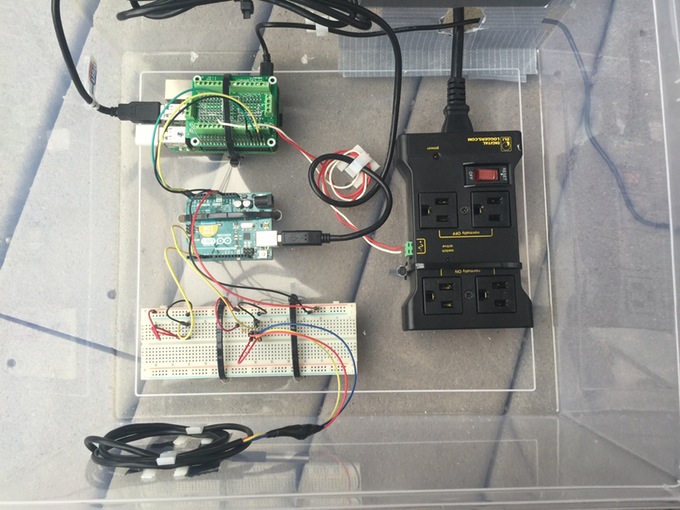Although you definitely don’t want fireworks inside your home, this firework controller is a fantastic showcase of the many possiblities that automation opens up! The project allows you to use your smartphone to remotely trigger up to eight different fireworks. Not only is it really cool to be able to control fireworks from your phone, but the controller has the added benefit of enabling you to stand well clear of your fireworks when you launch them, drastically boosting safety.

At a basic level, an Android application sends commands over bluetooth to the Arduino controller, which then switches a relay. The relay provides power to the appropriate heating coil, igniting the firework! You can even use the Android application to pre program specific pyrotechnic sequences, so you can be running your own fireworks shows in no time! To get started with this project check out the following instructable from tominjose.
Check out the following video to see the firework controller in action:
Interestingly enough, this fireworks controller is very similar to the home automation controller featured in episode 12 of SuperHouseTV. The main difference (obviously) is that our controller was used to control items around a house and not fireworks. But we definitely should try fireworks one day! To find out more about the SuperHouse Arduino home automation controller check out the video below:
Have a project you would like us to feature in this blog? The team at SuperHouse Automation would love to know! Tell us about it in the comments section below or on Facebook and Twitter.